
PA LOTTERY OFFICIAL APP
FREQUENTLY ASKED QUESTIONS
A: It’s FREE to download and use the PA Lottery Official App.
For Android devices, download the app from Google Play.

For Android devices, ensure your Download Manager is enabled and that you have uninstalled any previous versions of the app.
For Apple devices, download the app from the Apple App Store

Q: Why can’t I download the app to my smartphone?
A: Currently, the PA Lottery app is available for Apple iPhone 5 and above using iOS version 10 and greater. For Android devices, the app requires Google Android 4.0.x (Ice Cream Sandwich) and above.
Issues preventing a successful download could be due to a number of items:
- Ensure you have available space on your device.
- Ensure you have a strong Internet connection (Wi-Fi or mobile data).
- Disable data saver, which can block downloads.
- Clear your mobile device cache.
- For Android devices, ensure your Download Manager is enabled.
- Ensure you have the latest available device system update.
- If issues continue, restart your phone and try again.
If you continue to experience download issues, please email the Pennsylvania Lottery at RA-RV-LOT-PLYR-SVC@pa.gov for assistance.
Q: May I use the app to check tickets to see if they are winners?
A: Yes. With the Ticket Checker feature, just scan the barcode found in the bottom corners of Draw Game and Fast Play tickets, and under the “Scratch to Cash” area on Scratch-Offs to see if the ticket is a winner.
To learn more about Ticket Checker, click here.
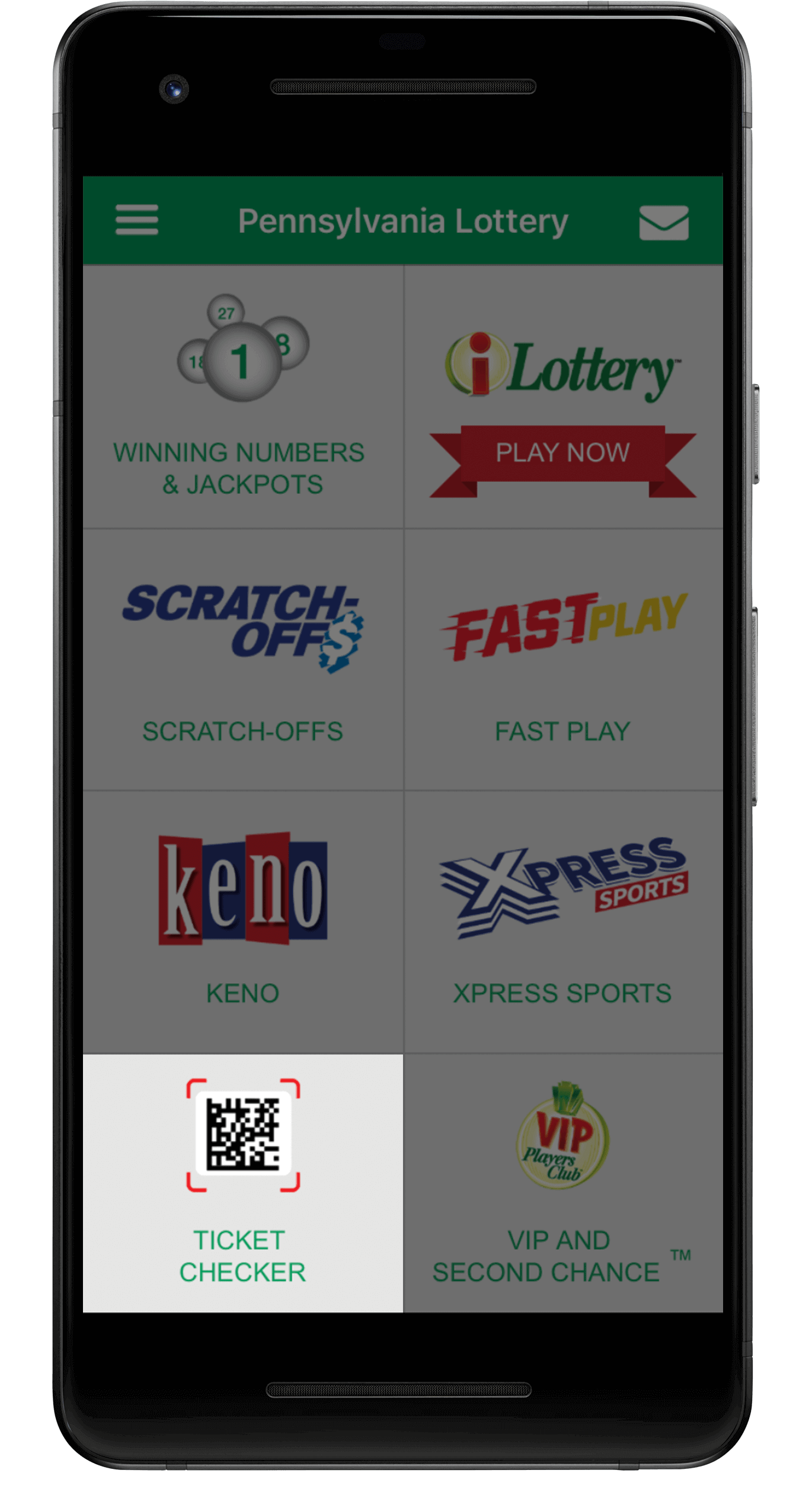
Q: May I use the app to purchase Lottery games?
A: The app may be used to play PA iLottery games for money. However, you must visit a Pennsylvania Lottery retailer to purchase our traditional Scratch-Offs, Fast Play and Draw Games.
Q: How do I access the VIP Players Club?
A: From the Home Screen, select the top-right icon for VIP Players Club and login. If you are not yet a member of the VIP Players Club, tap the Join Now button at the bottom of the VIP Players Club login page. It’s free and easy to join.
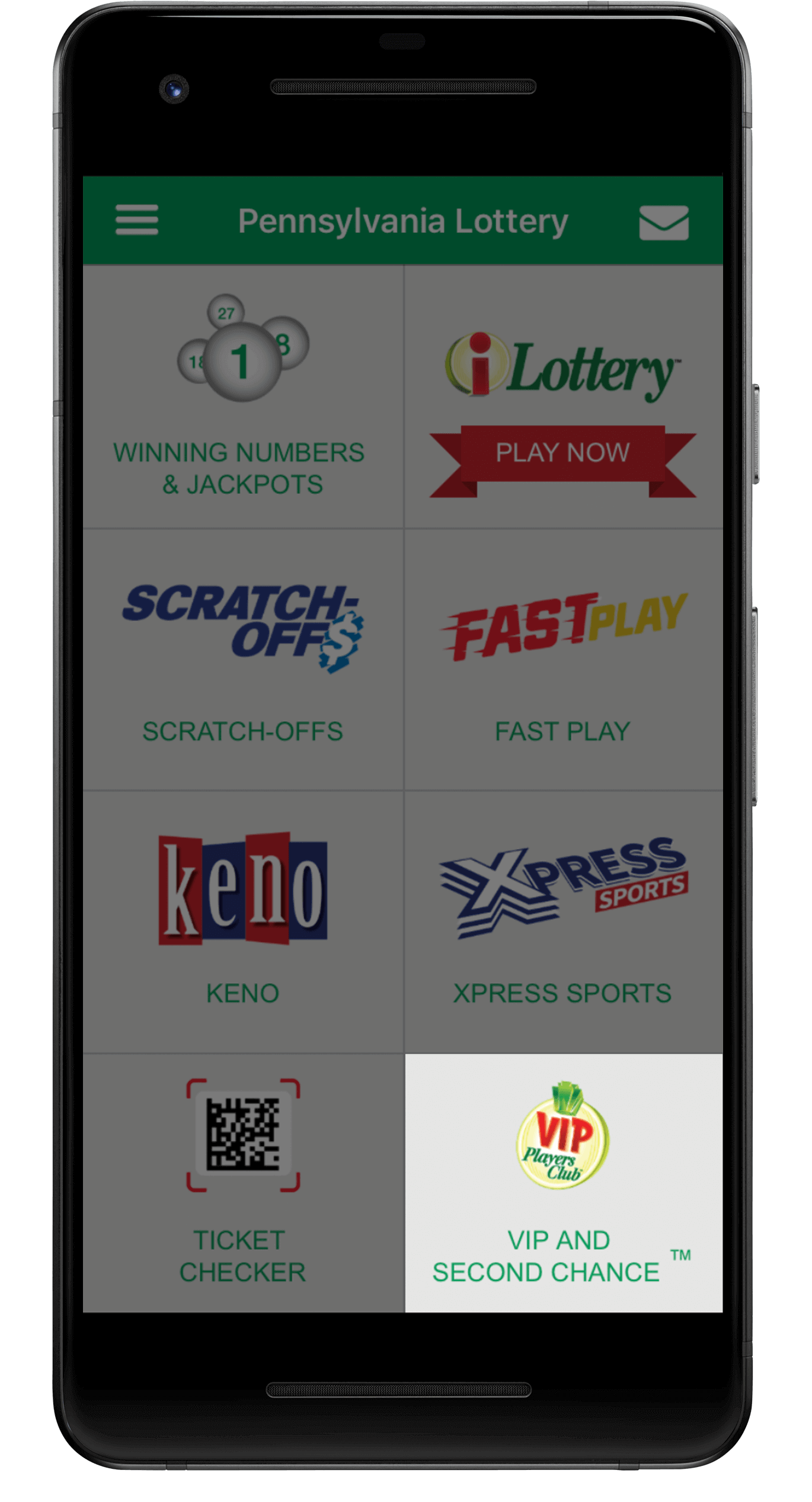
Q: How do I scan tickets for entry in the Second Chance™?
A: From the Home Screen, select the Second Chance™ button in the bottom right corner.
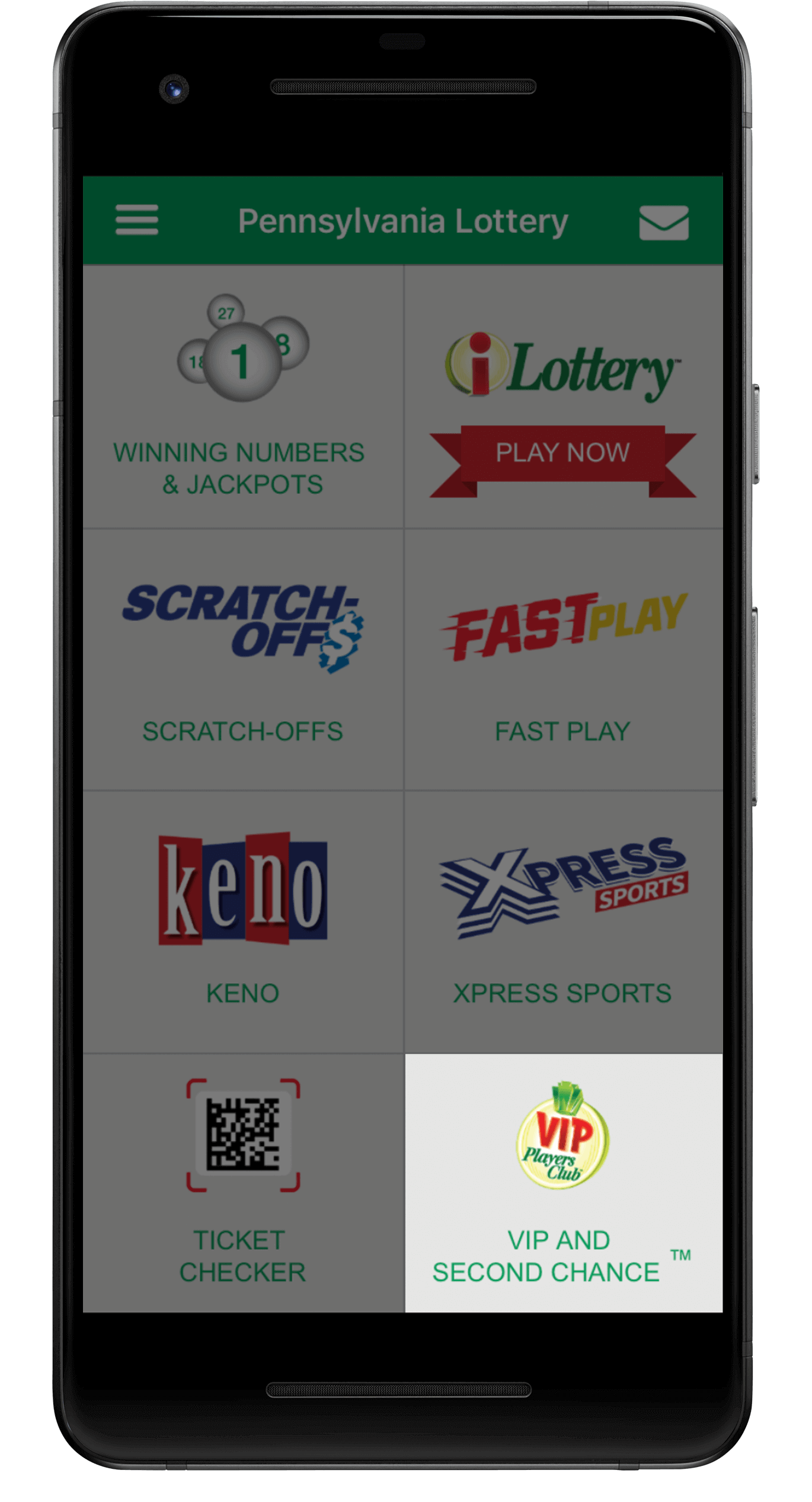
How to Scan:
- Tap the graphic of the Second Chance opportunity you would like to enter.
- Login to the VIP Players Club.
- You are now on the Second Chance opportunity entry screen of the Second Chance™ promotion you selected.
- Lay your ticket on a flat surface.
- Select the SCAN button. Hold your device a few inches above the ticket and aim your camera at the ticket barcode.
- You may have to slowly move the camera closer or further away to help the camera focus on the barcode.
- If successful, the ticket number will auto-populate into the entry number boxes.
- Review and check the disclaimer checkboxes and then click on the Submit Entry button.
- Once your entry is validated you’ll receive a message indicating your successful entry.
Q: When I scan my ticket for Second-Chance Drawings, how do I know it was entered?
A: When your ticket has been successfully entered, you will see a message confirming your entry has been accepted. The new entry will also be shown in your Entries Table located at the bottom of the drawing's entry screen.
Q: Why won’t my ticket scan?
A: When attempting to scan, the device must be kept steady when positioning the ticket barcode within the viewfinder. Depending on the type of device, you may have to move the camera closer or further away to capture the barcode. Be patient, each camera is different and you may need to experiment.
Q: How do I find current jackpots?
A: From the Home Screen, select the upper-left icon for Winning Numbers & Jackpots. Details for all jackpot games can be found there.
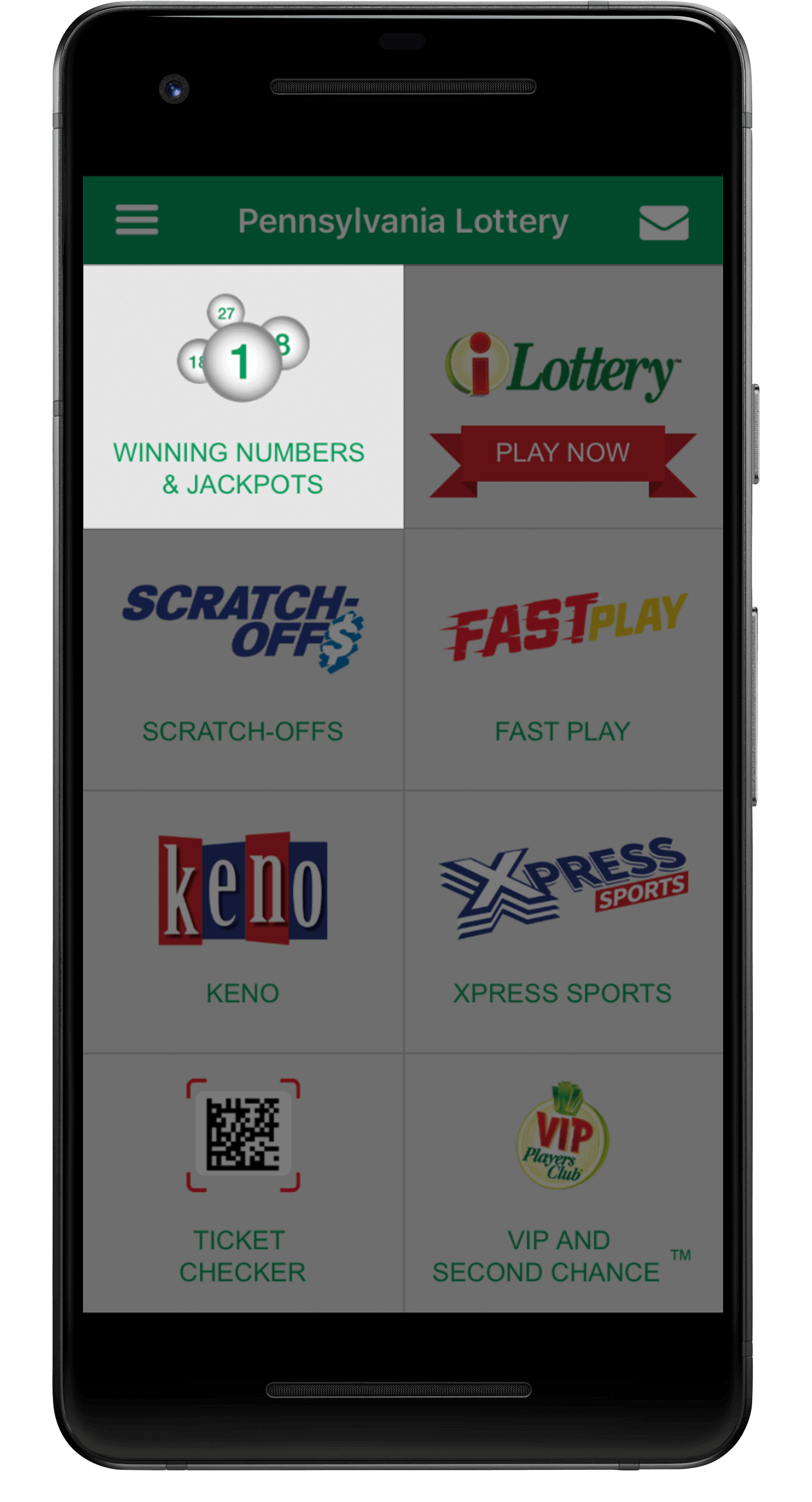
Q: How do I find daily and past winning numbers?
A: From the Home Screen, select the upper-left icon for Winning Numbers & Jackpots. Each game has a red button you can select to see past winning numbers.
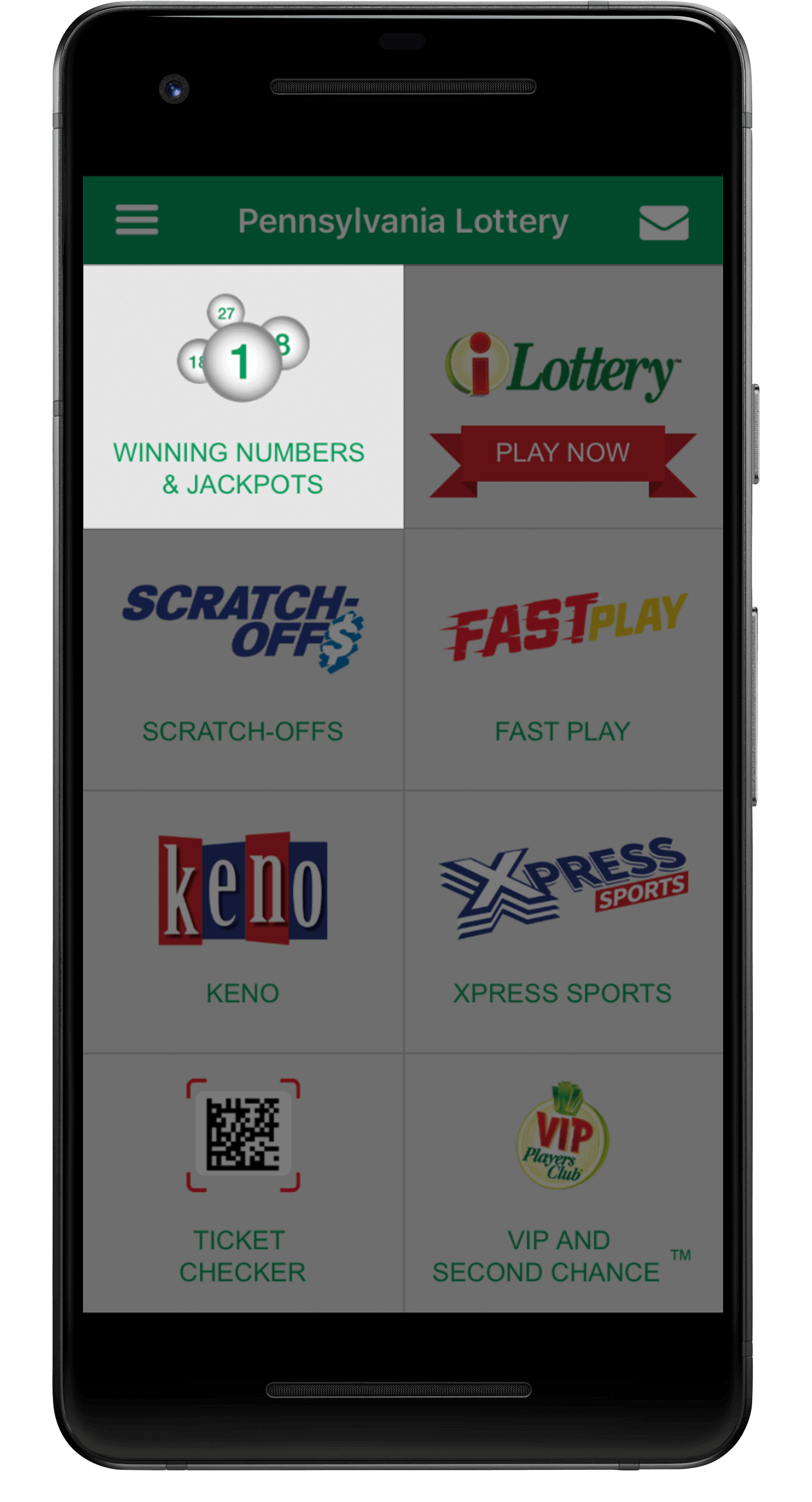
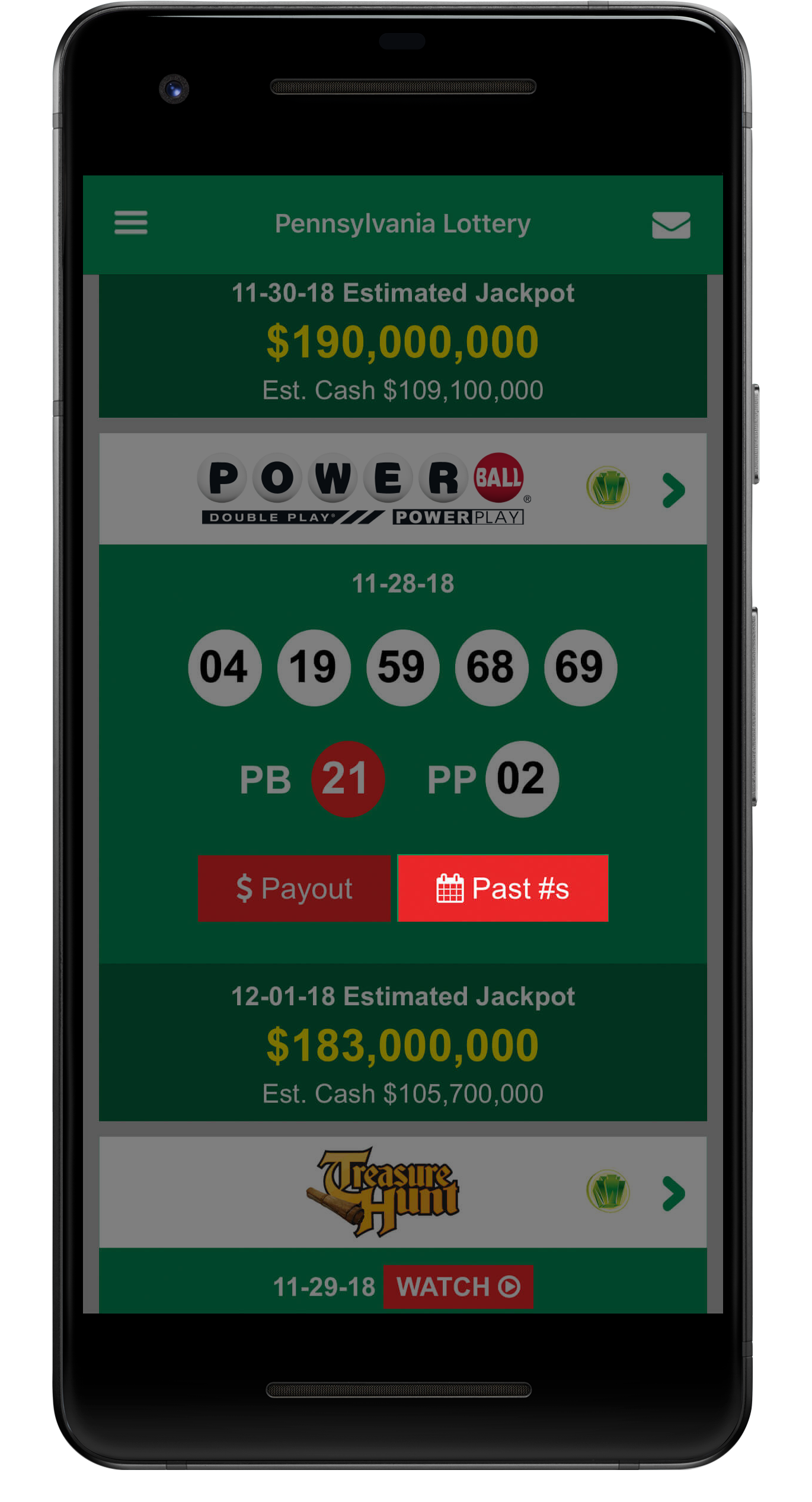
Q: How do I find prizes remaining for Scratch-Offs?
A: From the Home Screen, select the middle-left icon for Scratch-Offs. Once on the Scratch-Offs page select the game you want and press the green arrow > located to the right of the game name. The page that opens has a selection of Prizes Remaining, Scratch For Fun and Game Description.
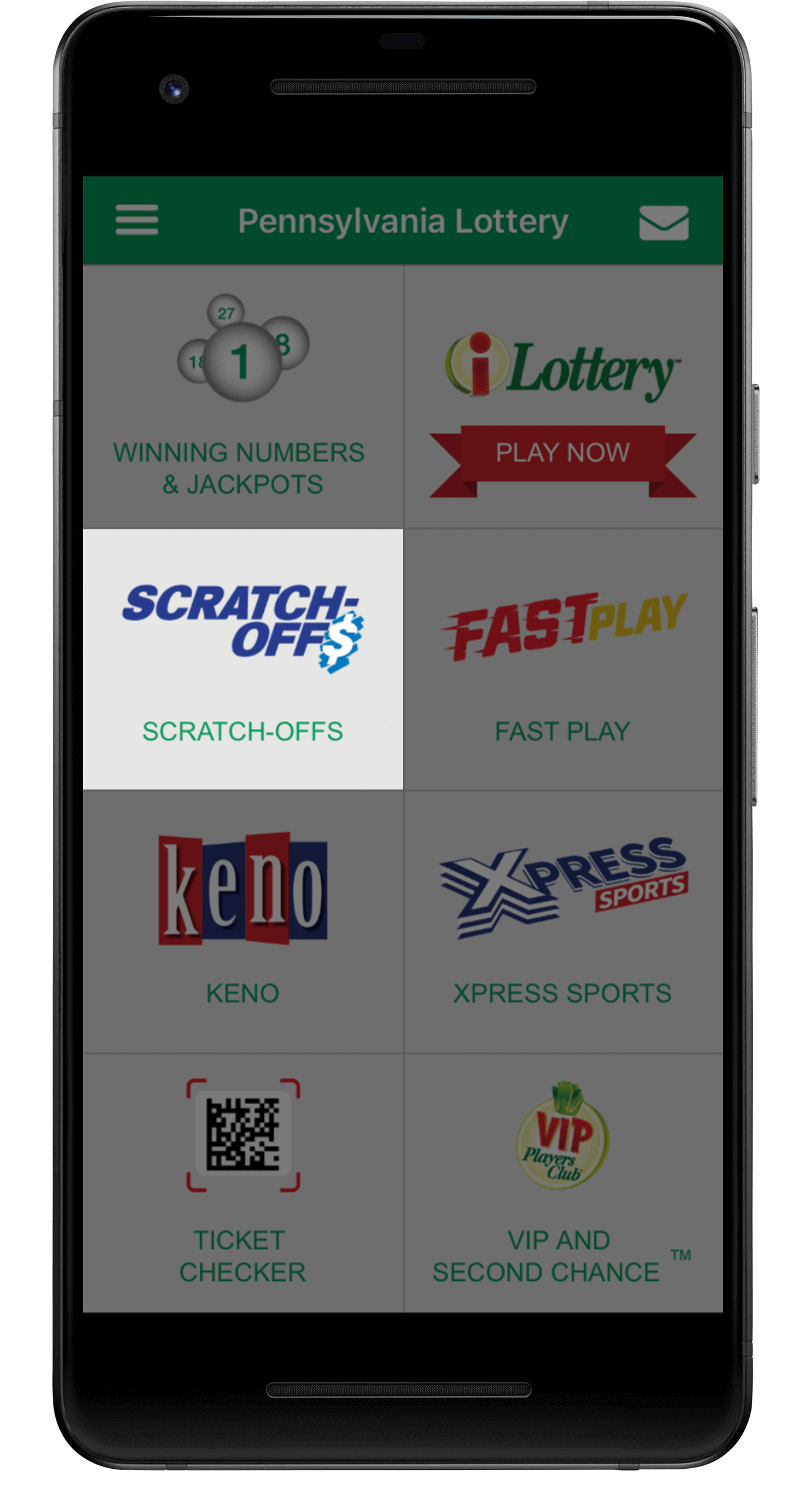
Q: How do I find the latest Scratch-Offs and “Scratch For Fun” feature?
A: From the Home Screen, select the middle-left icon for Scratch-Offs. The newest games will include an image of the ticket. You can select the red “Scratch For Fun” button to open the Scratch For Fun ticket.
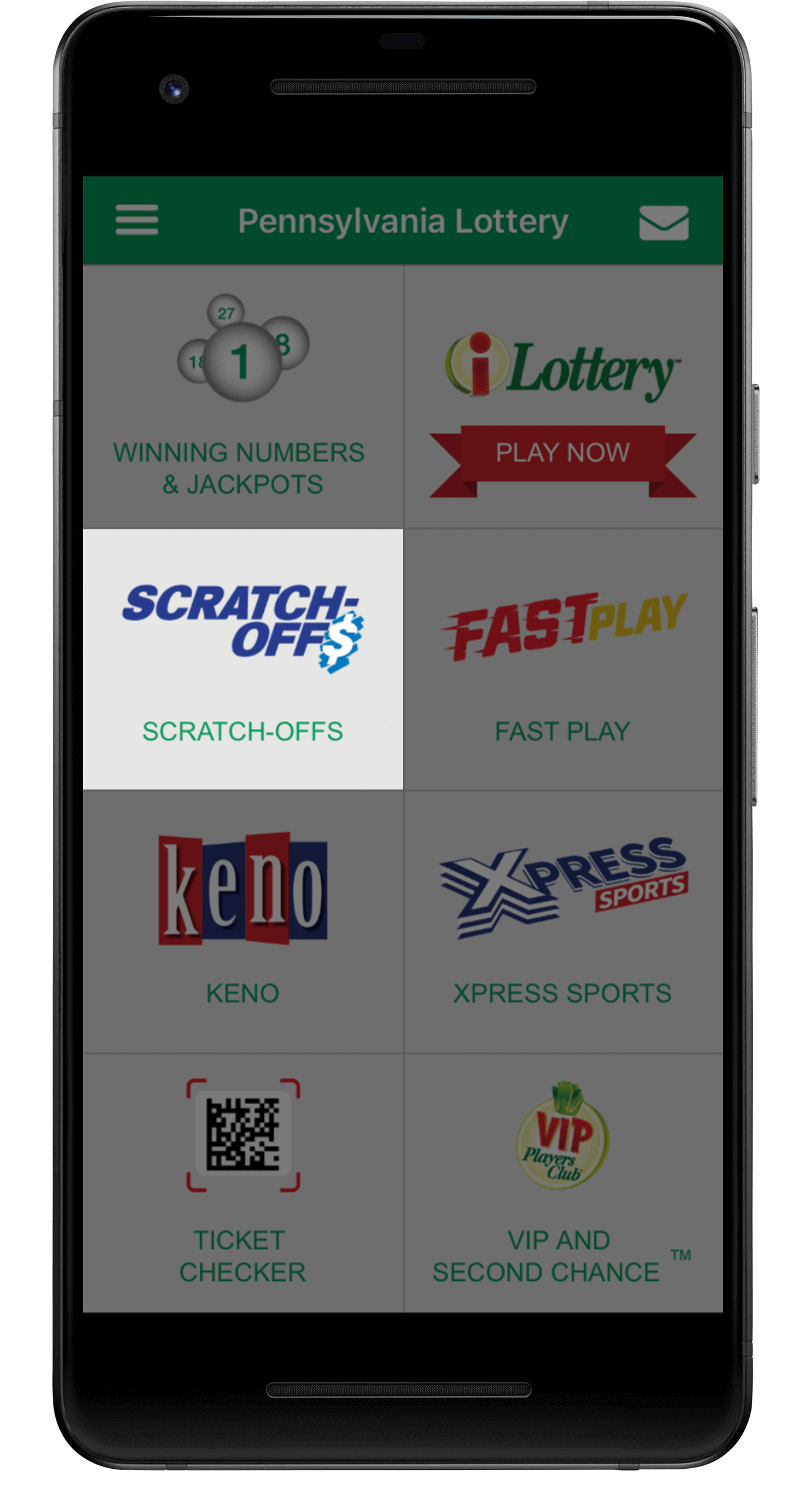
Q: How do I locate a Pennsylvania Lottery retailer?
A: Tap the three white bars in the very upper left corner of the app to make the Main Menu appear. Tap the Connect with Us button. Then tap the Where to Buy button. This will take you to the PA Lottery retailer locator. It will include information on where to play Keno and Xpress Sports, when available.
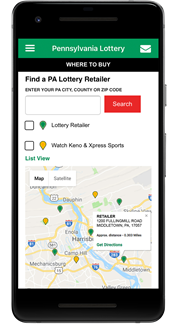
Q: How do I find information on how to claim a prize?
A: Tap the three white bars in the very upper left corner of the app to make the Main Menu appear. Tap the Info button. Then tap the How to Claim Your Prize button. This will take you to information on How to Claim Your Prize.
Q: During the animated day drawing, the announcer said the number before it was shown by the animation. Why is the audio out of synchronization?
A: You are watching an animated depiction of the random, computerized drawing that took place at approximately 1:10 p.m. – it is not a live drawing. Depending on your device’s download speed, the visual portion may lag behind by a few seconds while the audio is heard at a regular pace. This synchronization delay is less likely to occur at faster connection speeds.
The PA Lottery games day drawing animation may be viewed after 1:35 p.m. Before that time, you'll see the previous day's drawing animation.
